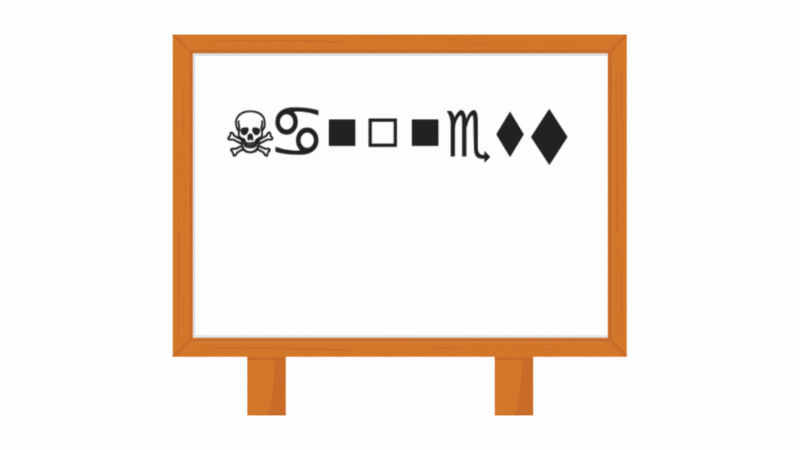Fast Facts
-
Revolutionizing Text Interaction: Optical Character Recognition (OCR) enables machines to interpret text from images and documents, facilitating applications from document digitization to real-time translation and accessibility tools.
-
Custom OCR Model for Wingdings: The article emphasizes the development of a specialized OCR model for recognizing the Wingdings font, enabling accurate translation of symbolic text into readable English.
-
Need for Tailored Solutions: Despite advancements in vision-language models, there remains a demand for custom OCR systems to address specific languages, optimize resource usage, comply with privacy regulations, and reduce costs.
- Successful Performance Evaluation: The custom OCR model demonstrated strong performance through robust training and evaluation, showcasing the effectiveness of the Vision Transformer architecture in recognizing and translating visual symbolic text.
Build Your Own OCR Engine for Wingdings
Optical Character Recognition (OCR) transforms the way we interact with written text. It allows machines to recognize and interpret characters from images, scanned documents, and even handwritten notes. The impact of OCR spans various fields, from digitizing books to automating data entry. However, most OCR engines focus on standard text. This is where building a custom OCR engine for the Wingdings font becomes useful.
Why Wingdings?
Wingdings is a symbolic font created by Microsoft, containing various icons and symbols instead of traditional letters. People often use it for creative and technical purposes. However, its unique glyphs present challenges for standard OCR models. A custom OCR engine can bridge this gap, enabling translations from Wingdings to English. This capability is invaluable for design, accessibility, and archiving purposes.
Steps to Create a Custom OCR Engine
-
Generate a Custom Dataset: First, create images of Wingdings symbols and pair them with their corresponding English translations. This dataset will be the foundation for training the model.
-
Select the Model Architecture: Use the Vision Transformer for Scene Text Recognition (ViTSTR). This model excels at capturing relationships within complex images, making it suitable for recognizing intricate Wingdings symbols.
-
Train the Model: Train the model using the custom dataset. This phase requires a powerful computing resource, like Google Colab, which offers GPUs for accelerated processing.
-
Evaluate the Model: After training, test the model against unseen data to measure its accuracy. This step fine-tunes the model’s predictive capabilities.
- Preprocess the Dataset: Since the images will vary in size, it is essential to resize and pad them uniformly. This ensures compatibility with the model input requirements.
Creating the Wingdings Dataset
To build the dataset, no existing resources specifically cover Wingdings. Therefore, generate images by transforming English words into their Wingdings equivalents. Use a Wingdings translator to achieve this. Store the images in a structured format alongside their English translations, typically in a CSV file.
Data Processing and Preparation
The dataset undergoes preprocessing. Each image must maintain a consistent size to fit input requirements for neural networks. This involves:
- Resizing images while preserving their aspect ratio.
- Adding padding to create a uniform image size.
Model Training
Using a model such as ViTSTR, train the OCR engine. During training, the model learns to associate pixel patterns with corresponding English words. This process includes defining training and validation sets. Typically, 70% of the data is for training, while the remaining is split between validation and testing.
Visualizing Model Performance
After training, visualize the model’s performance by comparing its predictions against actual labels. By showcasing sample predictions, you can evaluate the model’s accuracy and reliability.
Challenges and Outlook
Building a custom OCR engine for Wingdings is a challenging yet rewarding task. While traditional OCR focuses on conventional text, custom models can enhance specific applications. For instance, this model can aid individuals needing accessibility options or streamline workflows that involve Wingdings text.
Conclusion
Constructing a Wingdings OCR engine demonstrates the adaptability of OCR technology. By personalizing OCR to handle specific fonts, developers can address unique challenges within particular domains. As the demand for versatile OCR solutions increases, ongoing experiments with various architectures will help enhance performance. This evolution will ultimately pave the way for better tools and applications in the world of text recognition and processing.
For those interested in technology development, this endeavor highlights the impact of customized solutions in modern applications. It encourages innovation and inspires future projects aimed at expanding the capabilities of OCR systems.
Continue Your Tech Journey
Learn how the Internet of Things (IoT) is transforming everyday life.
Access comprehensive resources on technology by visiting Wikipedia.
AITecv1