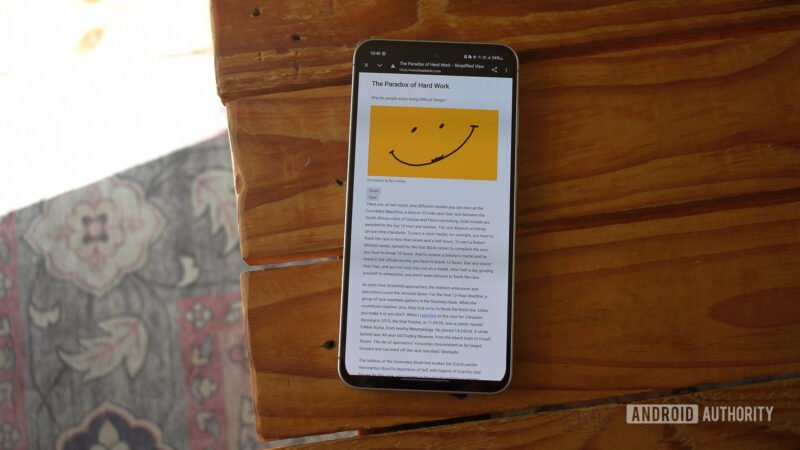Top Highlights
-
Distraction-Free Reading: Google Chrome’s Reader Mode simplifies web pages by removing ads and non-essential content, making articles much easier to read and focus on.
-
Customization Features: Users can adjust font size, typeface, and background color in Reader Mode, enhancing the reading experience, especially in low-light conditions.
-
Accessibility and Convenience: Reader Mode streamlines longer articles and simplifies navigating foreign content, providing a quick way to translate text and circumvent soft content blocks.
- Alternative Browsers: While Chrome offers Reader Mode, other browsers like Firefox and Microsoft Edge provide similar, often enhanced features, such as built-in audio reading options and better content cleanup.
This Unknown Chrome Feature Has Changed the Way I Use the Web
The modern internet can feel overwhelming. Users encounter distractions like flashing ads and autoplay videos everywhere. These interruptions often make it difficult to focus on reading. However, Google Chrome hides a valuable tool that can enhance the browsing experience: Reader Mode.
Reader Mode, also known as Simplify Page, removes non-essential content from web pages. By doing this, it allows users to focus solely on the core article text and relevant images. This feature transforms web browsing, especially for those who frequently read long articles.
Accessing Reader Mode is simple. Generally, Chrome presents a Simplify Page icon in the address bar when it detects content that supports this mode. Users can tap this icon to enter a clearer reading space. However, some may not notice it due to its inconsistent appearance. To activate it more reliably, users can adjust settings within the browser.
With Reader Mode, readers enjoy several benefits. For example, they can customize font sizes, types, and background colors. This flexibility proves helpful, particularly for late-night reading sessions where a softer background reduces eye strain. Furthermore, Reader Mode streamlines content, creating a smoother reading experience by eliminating large spaces between text.
Notably, this feature also aids in reading recipes or articles from foreign websites. It offers quick translation options, allowing users to access important information without hassle.
For those who prefer alternatives, other browsers like Mozilla Firefox and Microsoft Edge offer similar features. Firefox provides reliable Reader Mode functionality, while Edge’s version includes an audio reader that reads articles aloud, catering to diverse preferences.
Reader Mode represents an underappreciated aspect of modern web browsing. As technology evolves, features like these can play a crucial role in fostering smarter, more user-friendly digital environments. Ultimately, utilizing tools like Reader Mode may lead to a more focused and productive online experience, making the internet less daunting and more enjoyable.
Expand Your Tech Knowledge
Stay informed on the revolutionary breakthroughs in Quantum Computing research.
Stay inspired by the vast knowledge available on Wikipedia.
GadgetsV1